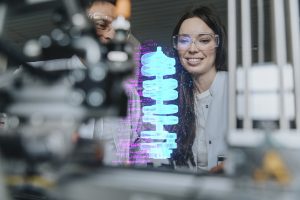IAT Digital
The Institute of Applied Technology – Digital at Meadowbank focuses on the in-demand areas of Big Data, Cyber Security, Cloud Computing, Software Development, and Artificial Intelligence.
Courses will be delivered in partnership with TAFE NSW, Microsoft, the University of Technology Sydney and Macquarie University.
Courses
-
$0.00 (inc GST)
-
$0.00 (inc GST)
-
$0.00 (inc GST)
-
$0.00 (inc GST)
-
$0.00 (inc GST)
-
-
$0.00 (inc GST)
-
$0.00 (inc GST)
-
$0.00 (inc GST)
-
Why study IAT Digital courses at TAFE NSW?
Looking to further boost your career?
Upskill fast with one of IAT’s short, in-depth Microcredential courses – designed to give you in-demand skills that employers are looking for. These industry-recognised programs are just 6–8 weeks long, led by expert instructors, include practical assessment tasks, and provide certification in high-demand areas. Explore courses
FAQs
IAT Digital - General
The courses on our store site (store.training.tafensw.edu.au – TAFE NSW) are all online, self-paced courses. You will have access to the course after successfully completing the checkout process.
Your access period begins from the day you enrol in the course. Select the relevant course on the store site for further information, including access period details.
To access your course, log in (https://store.training.tafensw.edu.au/my-account/) to your account and select the “MY COURSES” tab. If you are using a mobile device, the “My Courses” tab can be accessed via the menu on the top-right of your screen.
You can then choose from the courses you are currently enrolled in.
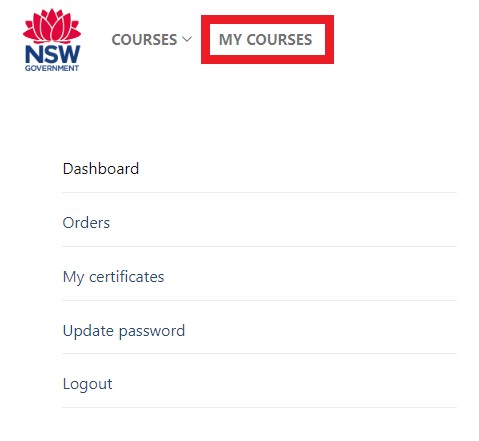
If you do not have an existing account, one will be automatically created for you when you complete the checkout process for your first order (e.g. add the course to your cart and follow the steps up to and including clicking on the “PLACE ORDER” button).
Once checkout is complete, the details entered during checkout will be used to create your account. You will then receive a confirmation email with login instructions.
To enrol in a course, you must complete the checkout process. Select the “ADD TO CART” button for the desired course or courses. Select “VIEW CART” and “PROCEED TO CHECKOUT”. Then:
If you do not have an existing account: Fill out the details required on the checkout page and select “PLACE ORDER”. Once checkout is complete, the details entered during checkout will be used to create your account, and you will be enrolled in the course. You will then receive a confirmation email with login instructions.
If you have an existing account: Log in (My account – store.training.tafensw.edu.au) before completing the checkout process. Fill out any remaining details that may be needed on the checkout screen and select “PLACE ORDER”. Once checkout is complete, you will receive a confirmation email and the course will be added to your existing account.
To log in, click on the “ACCOUNT” button at the top-right of the screen or use the following link: My account – store.training.tafensw.edu.au
Your username is the email address used to register your account. If you have lost or forgotten your password, you can reset it here: https://store.training.tafensw.edu.au/my-account/lost-password/
If you do not have an existing account, one will be automatically created for you when you complete the checkout process for your first order.
If you have lost or forgotten your password, you can reset it by using the following link: https://store.training.tafensw.edu.au/my-account/lost-password/
If you wish to change or update your password, you can use the following link once logged in: https://store.training.tafensw.edu.au/my-account/edit-account/
Select the relevant course on the store site for further information, including access period details. Your access period begins from the day you enrol in the course.
To review your previous orders, log in (My account – store.training.tafensw.edu.au) and select the “Orders” tab within your account (Orders – store.training.tafensw.edu.au).

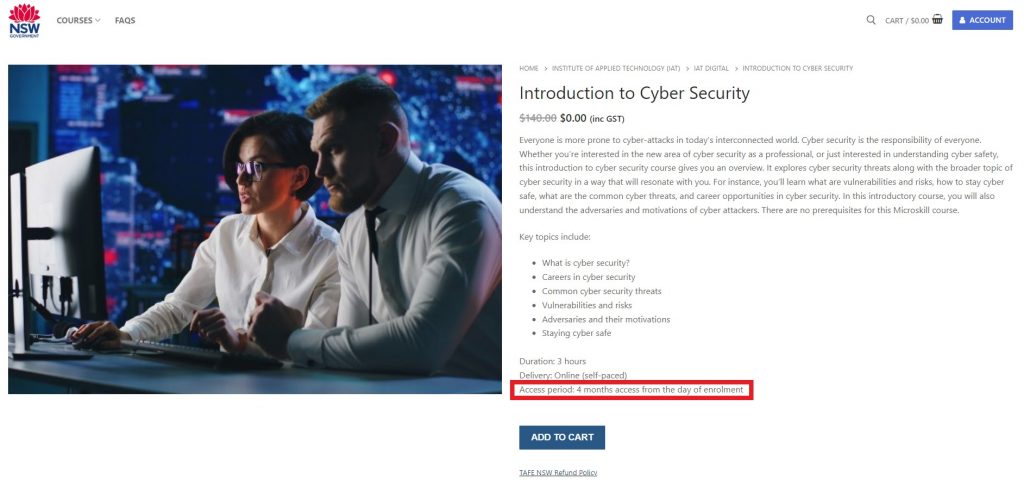
If you have an existing account, please log in (My account – store.training.tafensw.edu.au) before adding new courses to your cart. Once logged in, you can then complete the checkout process to enrol in a new course.
Once checkout is complete, you will receive a confirmation email, and the course will be added to your existing account under your “My Courses” tab.
You can also browse the courses available and add them to your cart by hovering over the “COURSES” tab. If you are using a mobile device, the “Courses” tab can be accessed via the menu on the top-right of your screen.
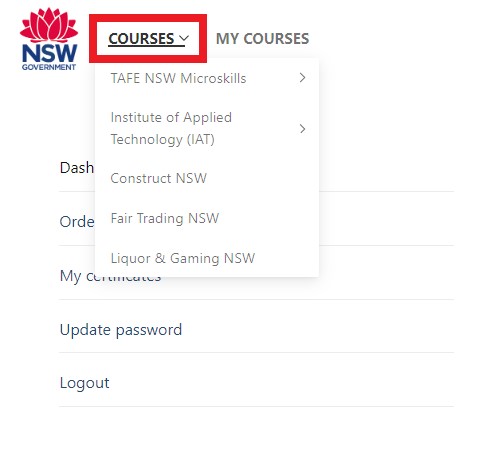
If there is an error on your account (e.g. spelling error/incorrect email address), please contact our support team with the correct details: support.training@tafensw.edu.au
If possible, please send the request from the email associated with the order.
Please visit the following IAT webpage to explore the other IAT Digital courses available: IAT Digital courses
If you would like further information regarding an IAT Digital Microcredential, please submit the following form: IAT Enquiry (custhelp.com)
If you have lost or forgotten your password, you can reset it by using the following link: https://store.training.tafensw.edu.au/my-account/lost-password/
You will have access to the course once you complete the checkout process and payment has been successful.
After enrolling in a course, you will receive a confirmation email. Your access period commences from the day you enrol in the course. To view the relevant access period details, please refer to the course page on the store site, or the main page within the course.
Once enrolled, you can use the following link to log in and access your course: My account – store.training.tafensw.edu.au
As well as successfully completing the course assessment, other activities may require completion to achieve your certificate (e.g. a feedback activity).
You can find more information about the certificate requirements in the “CERTIFICATE” area within the course (example below):
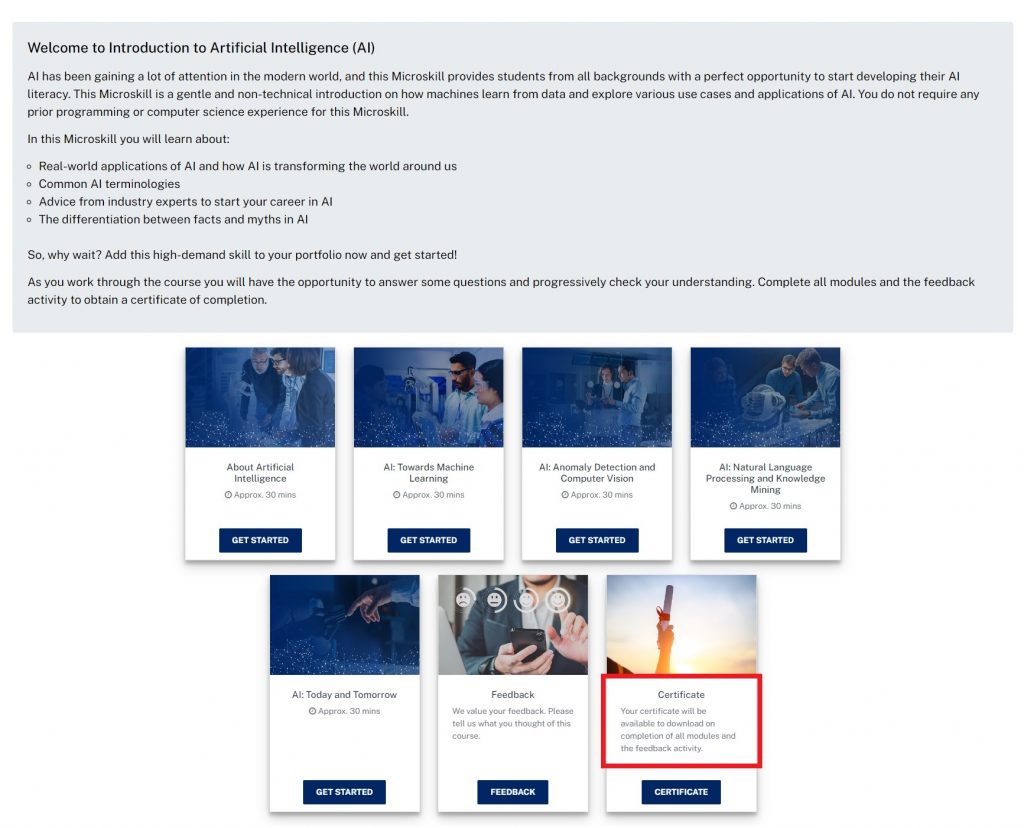
If your course no longer appears under your “MY COURSES” tab, your access may have expired. Select the relevant course on the store site for further information, including access period details. Your access period begins from the day you enrol in the course.
To review your previous orders, log in (My account – store.training.tafensw.edu.au) and select the “Orders” tab within your account (Orders – store.training.tafensw.edu.au).

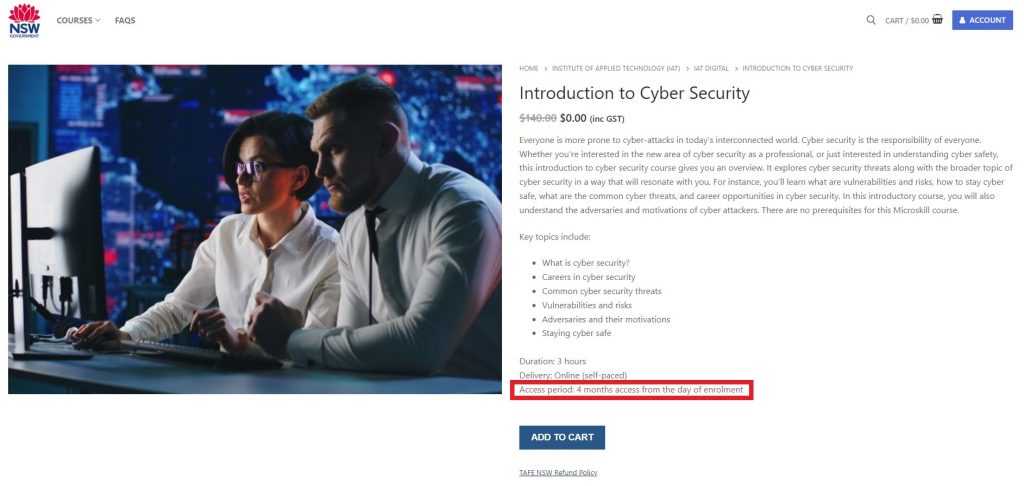
Train your team
Do you have 10 or more staff that need upskilling? Contact us today to purchase multiple courses in one convenient transaction.
Enquire