After logging in (My account – store.training.tafensw.edu.au), use the following link to navigate to your profile: TAFENSW: Edit profile
Scroll down and expand the “Additional information” tab. You can then amend or update your Real estate agent licence number in the “Real estate agent licence number” field.
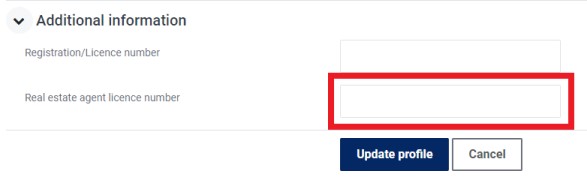
Click on “Update profile” to save.
