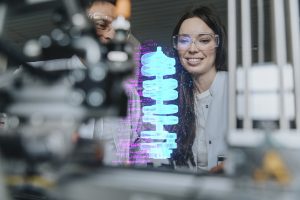Introduction to Linux
$0.00 (inc GST)
This Microskill will develop a solid working knowledge of Linux, exploring both the graphical user interface and the command line. In this course, you will navigate major Linux distributions and understand system configuration, basic command line operations and common Linux applications.
Key topics include:
- Develop an understanding of major Linux distributions
- Understand basic command line operations
- Understand common applications of Linux
- Demonstrate the use of various Linux tools and techniques to increase your day-to-day work in Linux
By the end of this course you will be able to:
- Develop a working knowledge of Linux and learn how to navigate through major Linux distributions, system configurations and graphical interface of Linux.
- Demonstrate an understanding of basic command line operations.
- Discuss common applications of Linux.
- Demonstrate the use of various tools and techniques commonly used by Linux system administrators and end users to achieve their day-to-day work in Linux.
Duration: 3-5 hours
Delivery: Online (self-paced)
Access period: 4 months of access from the day of enrolment
Train your team FAQs
Please contact our support team with the correct details so we can assist you further: support.training@tafensw.edu.au
For the quickest resolution, please send the email from the email address associated with the account if possible.
Participants are required to complete the course within the TAFE NSW LMS. There is currently no option available to host courses on external LMS platforms.
If you would like to purchase courses for your staff (less than 10), each participant will need to complete the checkout process separately (e.g. select the “ADD TO CART” button for the desired course or courses, and then continue through the checkout process). The participant’s details are to be entered in the “ACCOUNT DETAILS” section. The relevant credit card details can then be entered in the credit card payment section. The screenshot below shows an example of the checkout screen and where to enter this information.
The details entered in the “ACCOUNT DETAILS” section will be used to create an account for the participant. The participant will then receive a confirmation email with login instructions. If the course is a paid course, they will also receive an invoice for your records.
If the same PC or device is being used to process multiple orders, please ensure you are logged out after each order is complete.
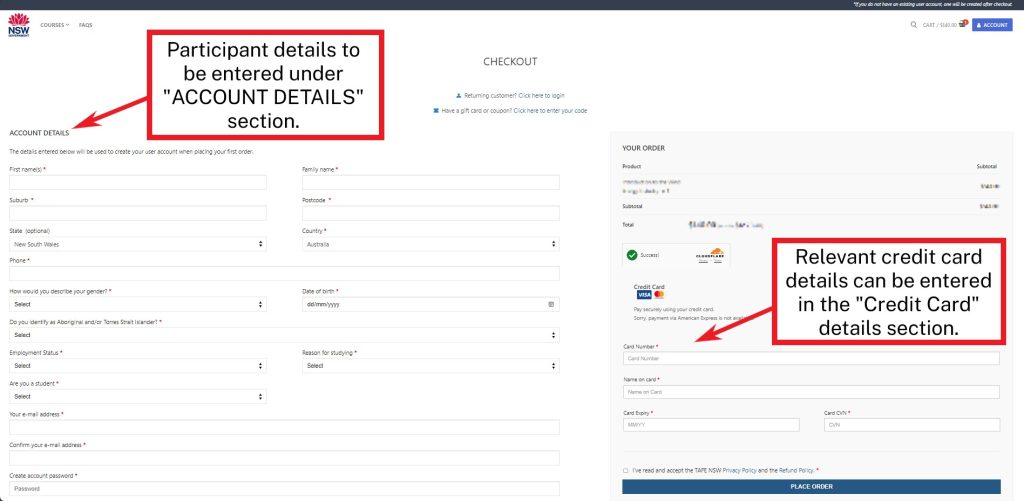
If you would like to purchase courses for your staff (more than 10), please contact our support team by completing the following form: Train your team – store.training.tafensw.edu.au
Our support team will be in contact to provide further information and assist in arranging next steps.
There is no bulk enrolment method available. Participants are required to enrol by completing the checkout process for the relevant course or courses.
If you would like to purchase courses for your staff (more than 10), please contact our support team by completing the following form: Train your team – store.training.tafensw.edu.au
Our support team will be in contact to provide further information and assist in arranging next steps.
Train your team
Do you have 10 or more staff that need upskilling? Contact us today to purchase multiple licences for this course in one convenient transaction.
Enquire