
Electric Vehicles, Batteries and Charging Stations
The TAFE NSW Electric Vehicle Training Solution is a future focused industry collaboration, equipping you with essential skills, safety, and knowledge about all aspects of electric vehicles.
Courses
Why study Electric Vehicles, Batteries and Charging Stations courses at TAFE NSW?
Every worker in the public transport sector will see some impact, from bus drivers and operators, supervisors, maintenance staff, vehicle salvage service providers and emergency services. This training provides the essential introductory skills in the form of TAFE NSW Microskills that work in parallel with Nationally Recognised Skill Sets and Units of Competency.
The TAFE NSW Electric Vehicle Training Solution ensures that our future workforce will be ready for the transition of Electric Vehicles and sets the framework for future developments in the heavy vehicle, mobile plant, and construction equipment sectors.
TAFE NSW is committed to working in partnership with industry to deliver industry led and customer focused outcomes for our community across the whole of NSW and we encourage your feedback on our approach.
FAQs
TAFE NSW Microskills - General
The courses on our store site (store.training.tafensw.edu.au – TAFE NSW) are all online, self-paced courses. You will have access to the course after successfully completing the checkout process.
Your access period begins from the day you enrol in the course. Select the relevant course on the store site for further information, including access period details.
To access your course, log in (https://store.training.tafensw.edu.au/my-account/) to your account and select the “MY COURSES” tab. If you are using a mobile device, the “My Courses” tab can be accessed via the menu on the top-right of your screen.
You can then choose from the courses you are currently enrolled in.
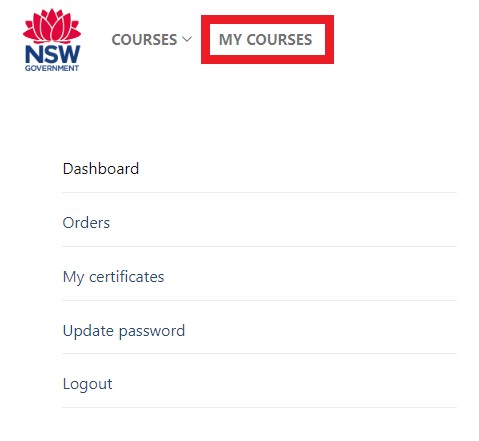
If you do not have an existing account, one will be automatically created for you when you complete the checkout process for your first order (e.g. add the course to your cart and follow the steps up to and including clicking on the “PLACE ORDER” button).
Once checkout is complete, the details entered during checkout will be used to create your account. You will then receive a confirmation email with login instructions.
To enrol in a course, you must complete the checkout process. Select the “ADD TO CART” button for the desired course or courses. Select “VIEW CART” and “PROCEED TO CHECKOUT”. Then:
If you do not have an existing account: Fill out the details required on the checkout page and select “PLACE ORDER”. Once checkout is complete, the details entered during checkout will be used to create your account, and you will be enrolled in the course. You will then receive a confirmation email with login instructions.
If you have an existing account: Log in (My account – store.training.tafensw.edu.au) before completing the checkout process. Fill out any remaining details that may be needed on the checkout screen and select “PLACE ORDER”. Once checkout is complete, you will receive a confirmation email and the course will be added to your existing account.
To log in, click on the “ACCOUNT” button at the top-right of the screen or use the following link: My account – store.training.tafensw.edu.au
Your username is the email address used to register your account. If you have lost or forgotten your password, you can reset it here: https://store.training.tafensw.edu.au/my-account/lost-password/
If you do not have an existing account, one will be automatically created for you when you complete the checkout process for your first order.
If you have lost or forgotten your password, you can reset it by using the following link: https://store.training.tafensw.edu.au/my-account/lost-password/
If you wish to change or update your password, you can use the following link once logged in: https://store.training.tafensw.edu.au/my-account/edit-account/
Select the relevant course on the store site for further information, including access period details. Your access period begins from the day you enrol in the course.
To review your previous orders, log in (My account – store.training.tafensw.edu.au) and select the “Orders” tab within your account (Orders – store.training.tafensw.edu.au).

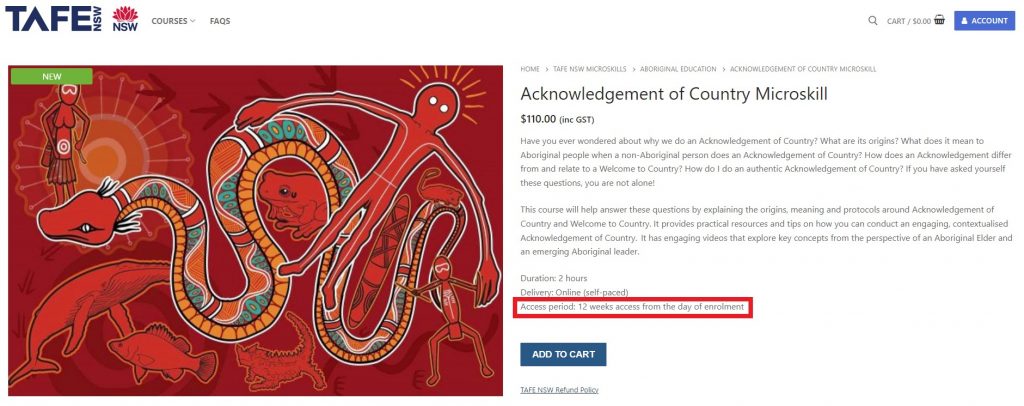
If you have an existing account, please log in (My account – store.training.tafensw.edu.au) before adding new courses to your cart. Once logged in, you can then complete the checkout process to enrol in a new course.
Once checkout is complete, you will receive a confirmation email, and the course will be added to your existing account under your “My Courses” tab.
You can also browse the courses available and add them to your cart by hovering over the “COURSES” tab. If you are using a mobile device, the “Courses” tab can be accessed via the menu on the top-right of your screen.
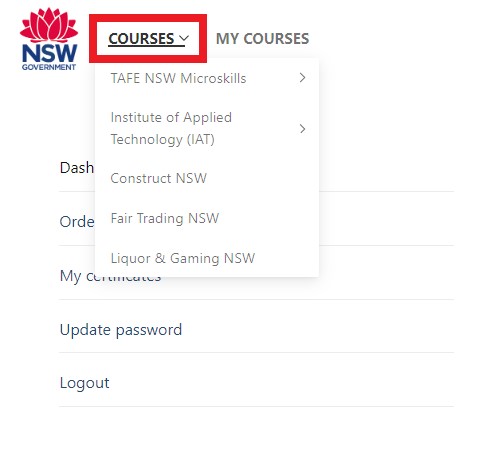
If there is an error on your account (e.g. spelling error/incorrect email address), please contact our support team with the correct details: support.training@tafensw.edu.au
If possible, please send the request from the email associated with the order.
If you have lost or forgotten your password, you can reset it by using the following link: https://store.training.tafensw.edu.au/my-account/lost-password/
You will have access to the course once you complete the checkout process and payment has been successful.
After enrolling in a course, you will receive a confirmation email. Your access period commences from the day you enrol in the course. To view the relevant access period details, please refer to the course page on the store site, or the main page within the course.
Once enrolled, you can use the following link to log in and access your course: My account – store.training.tafensw.edu.au
As well as successfully completing the course assessment, other activities may require completion to achieve your certificate (e.g. a feedback activity).
You can find more information about the certificate requirements in the “CERTIFICATE” area within the course (example below):
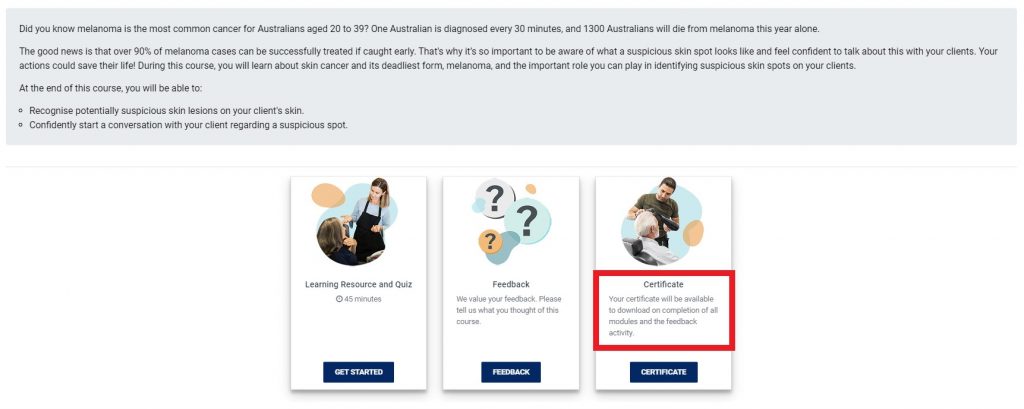
If your course no longer appears under your “MY COURSES” tab, your access may have expired. Select the relevant course on the store site for further information, including access period details. Your access period begins from the day you enrol in the course.
To review your previous orders, log in (My account – store.training.tafensw.edu.au) and select the “Orders” tab within your account (Orders – store.training.tafensw.edu.au).

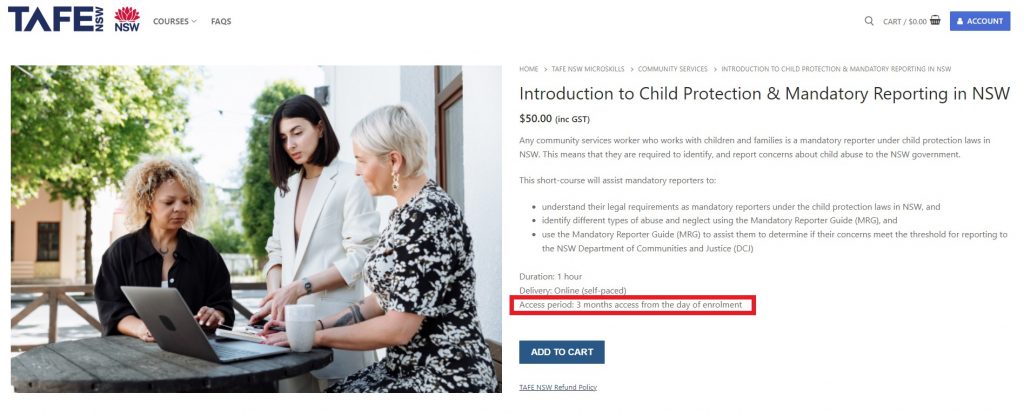
Train your team FAQs
Please contact our support team with the correct details so we can assist you further: support.training@tafensw.edu.au
For the quickest resolution, please send the email from the email address associated with the account if possible.
Participants are required to complete the course within the TAFE NSW LMS. There is currently no option available to host courses on external LMS platforms.
If you would like to purchase courses for your staff (less than 10), each participant will need to complete the checkout process separately (e.g. select the “ADD TO CART” button for the desired course or courses, and then continue through the checkout process). The participant’s details are to be entered in the “ACCOUNT DETAILS” section. The relevant credit card details can then be entered in the credit card payment section. The screenshot below shows an example of the checkout screen and where to enter this information.
The details entered in the “ACCOUNT DETAILS” section will be used to create an account for the participant. The participant will then receive a confirmation email with login instructions. If the course is a paid course, they will also receive an invoice for your records.
If the same PC or device is being used to process multiple orders, please ensure you are logged out after each order is complete.
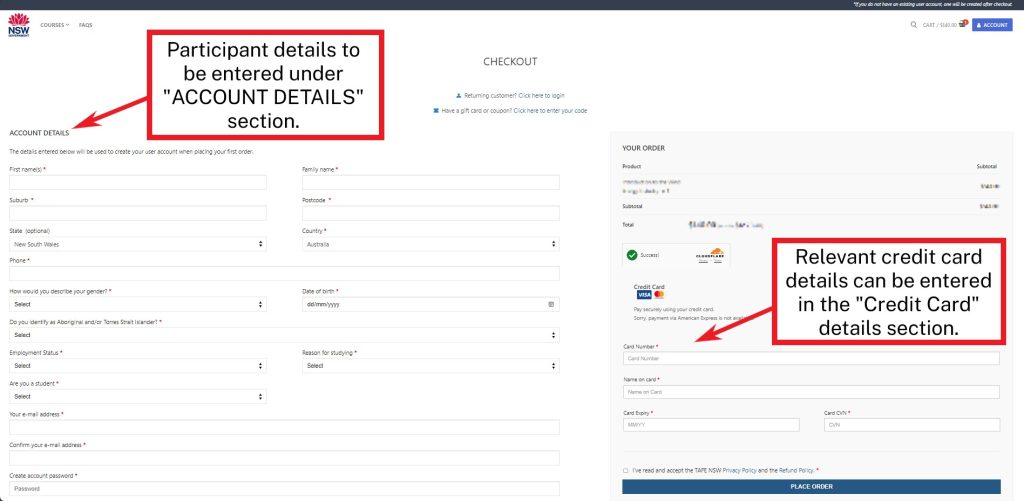
If you would like to purchase courses for your staff (more than 10), please contact our support team by completing the following form: Train your team – store.training.tafensw.edu.au
Our support team will be in contact to provide further information and assist in arranging next steps.
There is no bulk enrolment method available. Participants are required to enrol by completing the checkout process for the relevant course or courses.
If you would like to purchase courses for your staff (more than 10), please contact our support team by completing the following form: Train your team – store.training.tafensw.edu.au
Our support team will be in contact to provide further information and assist in arranging next steps.
Train your team
Do you have 10 or more staff that need upskilling? Contact us today to purchase multiple courses in one convenient transaction.
Enquire


