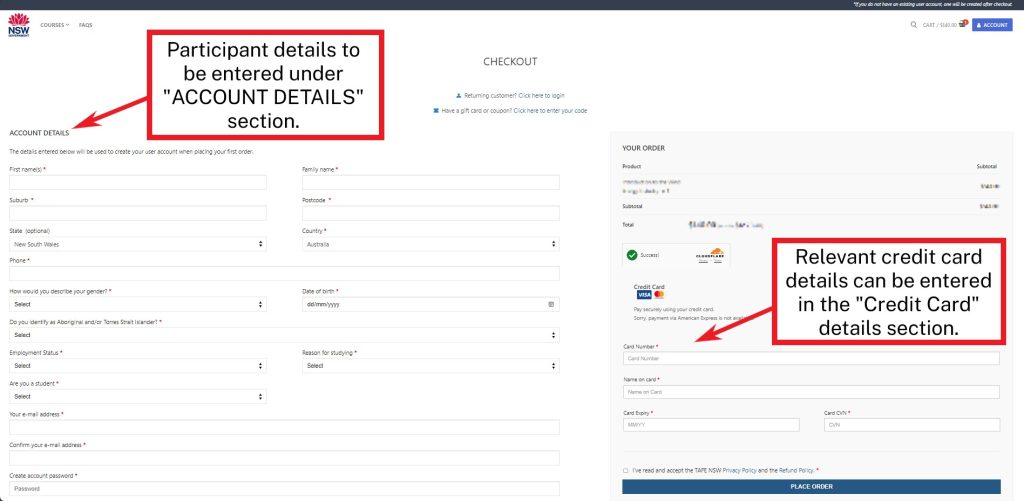If you would like to purchase courses for your staff (less than 10), each participant will need to complete the checkout process separately (e.g. select the “ADD TO CART” button for the desired course or courses, and then continue through the checkout process). The participant’s details are to be entered in the “ACCOUNT DETAILS” section. The relevant credit card details can then be entered in the credit card payment section. The screenshot below shows an example of the checkout screen and where to enter this information.
The details entered in the “ACCOUNT DETAILS” section will be used to create an account for the participant. The participant will then receive a confirmation email with login instructions. If the course is a paid course, they will also receive an invoice for your records.
If the same PC or device is being used to process multiple orders, please ensure you are logged out after each order is complete.