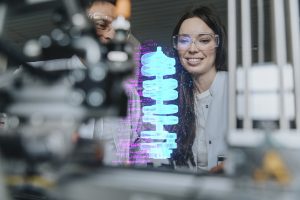Generative AI and its Business Applications
$0.00 (inc GST)
This Microskill will cover the fundamentals of Generative AI and its application to various routine business functions. Gain advanced guidance and applicable strategies to initiate the use of Generative AI.
The course will cover Generative AI tools like DALL-E, Midjourney, Bing Image Creator, and ChatGPT and discuss the potential these tools have to transform the way we brainstorm, ideate, create and build various content – Text, Images, Videos and more. The course provides an overview of how they work and describes how they can fit into the creative and productive workflows of various kinds.
In this Microskill, you will learn:
- Fundamentals of Generative AI
- Use of Generative AI in generating images and business applications
- Use of Text-based Generative AI for content generation and business applications
- Considerations of using Generative AI
As you work through the course, you will have the opportunity to answer some questions and progressively check your understanding. Complete all modules and the feedback activity to obtain a certificate of completion.
Duration: 3-5 hours
Delivery: Online (self-paced)
Access period: 4 months of access from the day of enrolment
Train your team FAQs
Please contact our support team with the correct details so we can assist you further: support.training@tafensw.edu.au
For the quickest resolution, please send the email from the email address associated with the account if possible.
Participants are required to complete the course within the TAFE NSW LMS. There is currently no option available to host courses on external LMS platforms.
If you would like to purchase courses for your staff (less than 10), each participant will need to complete the checkout process separately (e.g. select the “ADD TO CART” button for the desired course or courses, and then continue through the checkout process). The participant’s details are to be entered in the “ACCOUNT DETAILS” section. The relevant credit card details can then be entered in the credit card payment section. The screenshot below shows an example of the checkout screen and where to enter this information.
The details entered in the “ACCOUNT DETAILS” section will be used to create an account for the participant. The participant will then receive a confirmation email with login instructions. If the course is a paid course, they will also receive an invoice for your records.
If the same PC or device is being used to process multiple orders, please ensure you are logged out after each order is complete.
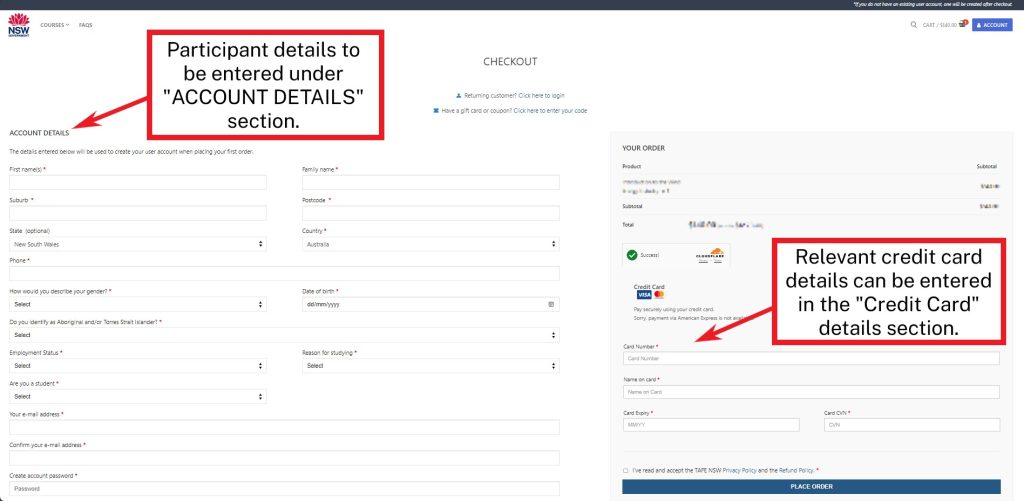
If you would like to purchase courses for your staff (more than 10), please contact our support team by completing the following form: Train your team – store.training.tafensw.edu.au
Our support team will be in contact to provide further information and assist in arranging next steps.
There is no bulk enrolment method available. Participants are required to enrol by completing the checkout process for the relevant course or courses.
If you would like to purchase courses for your staff (more than 10), please contact our support team by completing the following form: Train your team – store.training.tafensw.edu.au
Our support team will be in contact to provide further information and assist in arranging next steps.
Train your team
Do you have 10 or more staff that need upskilling? Contact us today to purchase multiple licences for this course in one convenient transaction.
Enquire